
DATAMATH CALCULATOR MUSEUM
 |
DATAMATH CALCULATOR MUSEUM |
Schoenherr Braillotron TI-30
| Date of introduction: | 1978 | Display technology: | LED-stick and Braille cells |
| New price: | Display size: | 8 (5 + 2) | |
| Size: | 8.3" x 4.7" x 2.8" | ||
| Weight: | 2 pounds 2 ounces | Serial No: | 6631991 |
| Batteries: | 9 AA-size NiCd | Date of manufacture: | wk 38 year 1980 |
| AC-Adapter: | Custom | Origin of manufacture: | Germany |
| Precision: | 10 | Integrated circuits: | TMC0981, see description |
| Memories: | 1 | ||
| Program steps: | Courtesy of: | Peter Muckermann |
 The
TI-30 was introduced mid of 1976 and found soon its way to the vision
impaired people. The German company Schoenherr developed already in 1975 a refreshable
Braille display (see Braillotron TI-2550 II)
and introduced in 1978 this Braillotron.
The
TI-30 was introduced mid of 1976 and found soon its way to the vision
impaired people. The German company Schoenherr developed already in 1975 a refreshable
Braille display (see Braillotron TI-2550 II)
and introduced in 1978 this Braillotron.
Dismantling the Schoenherr Braillotron reveals a clever approach choosen for this masterpiece of technolgy.
Since 1994 the company Schoenherr GmbH refirmed as EHG Handy Tech Elektronik
GmbH and introduced in 1985 with the Galixa Speech a scientific calculator with natural
voice speech output and later the Galixa Braille a scientific
calculator with speech output and a 10-cell braille display.
This Schoenherr Braillotron was manufactured till 1985.
Another approach to solve the communication with vison impaired people could be
found in talking calculators like the TI-66
Calcu-Talk
and the Orbit
TI-34.
Refreshable
Braille displays
|
provide tactile output of information
represented on the computer screen. A Braille "cell" is composed
of a series of dots. The pattern of the dots and various combinations of
the cells are used in place of letters. Refreshable Braille displays
mechanically lift small rounded plastic or metal pins as needed to form
Braille characters. The user reads the Braille letters with his or her
fingers, and then, after a line is read, can refresh the display to read
the next line. |
Braille: Deciphering the Code
|
|
The Braille Cell |
 |
| The
picture below shows you how the dots are arranged in the braille cell for
the first ten letters of the alphabet. |
|
Braille Alphabet |
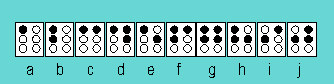 |
| Braille
does not have a separate alphabet of capital letters as there is in print.
Capital letters are indicated by placing a dot 6 in front of the letter to
be capitalized. Two capital signs mean the whole word is capitalized. |
|
Braille NumbersBraille numbers are made using the first ten letters of the alphabet, "a" through "j", and a special number sign, dots 3, 4, 5, and 6. |
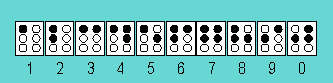 |
| Larger numbers only need one number sign. The comma in braille is dot 2. Expanding the Code |  |
| People
sometimes ask if it would be easier to use raised print alphabet letters,
rather than dots. When you read about Louis
Braille, you'll learn that raised print letters were tried in the
early 1800s before he invented braille. However, these letters were very
difficult to read by touch, and writing them was even more of a problem.
If you ever see an experienced reader's fingers gliding across a page of
braille at 100-200 words per minute, you will appreciate the genius of the
simple six-dot system. Braille can be read and written with ease by both
children and adults. It is truly an invention that is here to stay. |
|
Louis Braille (1809-1852)
|
|
![]()
If you have additions to the above article please email: joerg@datamath.org.
© Joerg Woerner, September 29, 2002. No reprints without written permission.