
DATAMATH CALCULATOR MUSEUM
 |
DATAMATH CALCULATOR MUSEUM |
Casio introduced with the fx-115ES already in 2005 an advanced scientific calculator with a 2-line Natural Textbook Display showing formulas and results exactly as they appear in the textbook. Texas Instruments followed mid-2007 with the TI-30XS MultiView and Sharp joined the group with its EL-W531 series introduced late-2007.
Comparing calculators seems to be pretty easy but aside from technical features there are a lot of subjective aspects like ergonomics or font of the display. For this overview we acquired in February 2008 three popular scientific calculators:
| $16.79 @ Staples |
   |
|
| $15.95 @ Circuit City | ||
| $18.99 @ Staples |
The TI-30XS MultiView gave the best impression with its easy readable, bound manual instead of the common small-printed and folded manuals of the competitors.
Both the fx-300ES and the EL-W535 sport a similar, nice designed housing. They fit easily into the palm, feel comfortable light and have a very good plastics surface finish. The TI-30XS MultiView is significant larger and heavier but sits better on the table.
Both the fx-300ES and the EL-W535 continue the traditional Casio and Sharp design line and look rather old-fashioned compared with the radical design of the Texas Instruments TI-30XS MultiView.
Despite the fact that all three calculators were manufactured in
The chromatics of the EL-W535 is rather flashy but we like the strong orange on the black background with the large font. Next comes the fx-300ES with less contrast for the 2nd and 3rd functions and a smaller font. The lettering of the TI-30XS MultiView is borderline because of the weak contrast between the green 2nd functions and the blue background. Nevertheless are the keys best arranged and miss any 3rd functions.


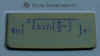 All three displays sports almost identical size and resolution but both the
EL-W535 and TI-30XS MultiView display 4-lines while the fx-300ES displays just
3-lines on it. As a matter of fact are the characters noticeable larger on the
fx-300ES and we like the 9*5 pixel font instead of the usual 7*5 pixel design.
The contrast and reading angles of the three displays are almost identical, but
the glossy display bezel of the EL-W535 is a real show stopper.
All three displays sports almost identical size and resolution but both the
EL-W535 and TI-30XS MultiView display 4-lines while the fx-300ES displays just
3-lines on it. As a matter of fact are the characters noticeable larger on the
fx-300ES and we like the 9*5 pixel font instead of the usual 7*5 pixel design.
The contrast and reading angles of the three displays are almost identical, but
the glossy display bezel of the EL-W535 is a real show stopper.
Power Supply
The three selected calculators are available with batteries only or additional solar cells. Both the fx-300ES and EL-W535 make use of a small, easy accessible LR44 alkali battery, while the TI-30XS MultiView makes use of a large CR-2032 lithium coin cell which is difficult to replace.
Disassembly of all three calculators is very easy. The back is held on with 6 or 7 screws and could be lifted out easily. The internal construction is fairly similar and state of the art with a single-chip calculator circuit attached directly to the printed circuit board (PCB) and protected with a small blob of black epoxy. The display is connected to the PCB with a heat seal conductor. The TI-30XS MultiView purchased for this road test was manufactured by Kinpo using a second, low-tech PCB for the keyboard. The PCB’s of the different calculators are hold in place by either screws or fastened by heat stakes.
Overall the TI-30XS MultiView demonstrates tank built quality while the two competitors are rather average engineered.
Please refer to table below.
The embedded algorithm of the calculators and the internal representation of the numbers specify the precision of the calculations. The three competitors use for the internal calculations 13 digits (TI-30XS MultiView), 14 digits (EL-W535), or even 15 digits (fx-300ES).
The famous "Calculator Forensics" algorithm developed by Mike Sebastian evaluates on the three calculators for the arcsin(arccos(arctan(tan(cos(sin(9)))))) problem the following results:
|
• TI-30XS MultiView |
9.000001077372 |
|
• Sharp EL-W531 |
9.000000098906 |
|
• Casio fx-300ES |
9.00000000733338 |
The algorithm of the Casio fx-300ES are superior while the TI-30XS MultiView is rather disappointing.
Both the Sharp EL-W535 and TI-30XS MultiView outperform the Casio fx-300ES easily.
| +++ UPDATE - March 7, 2011 +++ Four new players joined between 2008 and 2010 the battlegrounds: Ativa AT-30X, Canon F-718SG, Citizen SR-270X, and Hewlett Packard SmartCalc 300S. *** |
|
TI-30XS
MultiView |
Casio
fx-300ES |
Sharp
EL-W535 |
|
|
Power |
Solar
cells + |
Solar
cells + |
LR
44 |
|
Display |
4-line
* 16 |
3-line
* 15 |
4-line
* 16 |
|
Display
contrast |
[2nd]
[+], [-] |
[SETUP]
[5] [+], [-] |
[SETUP]
[3] [+], [-] |
|
Edit
& review |
80
characters |
99
characters |
340
characters |
|
Display
mode |
MATHPRINT |
MATH
FORMAT |
WRITEVIEW |
|
Internal
calculations |
13
digits |
15
digits |
14
digits |
|
Scientific
notation |
Yes |
Yes |
Yes |
|
Engineers
mode |
Yes |
Yes |
Yes |
|
Stacked
fractions |
Yes |
Yes |
Yes |
|
Fraction/decimal
conversions |
Yes |
Yes |
Yes |
|
Simplification
of fractions |
Yes |
Yes |
Yes |
|
Random
numbers |
Real
(0-1) |
Real
(0.000-0.999) |
Real
(0-1) |
|
Combinations
& Permutations |
nPr,
nCr, ! |
nPr,
nCr, ! |
nPr,
nCr, ! |
|
Symbolic
notation of pi |
Yes |
Yes |
Yes |
|
Trigonometry
& Hyperbolics |
Yes |
Yes |
Yes |
|
Deg
/ Rad / Grad |
Yes |
Yes |
Yes |
|
DMS
calculations |
Yes |
Yes |
Yes |
|
Coordinate
conversions |
R
<-> P |
R
<-> P |
R
<-> P |
|
Logarithm
& Exponential functions |
Yes |
Yes |
Yes |
|
(x,y)
Table |
Yes |
|
Yes |
|
List
editor |
3
lists |
|
|
|
Function
table |
Yes |
Yes |
|
|
Stat
editor |
42-/42-lines
1-var |
80-/40-lines
1-var |
100-/50-lines
1-var |
|
One-variable
Statistics |
Yes |
Yes |
Yes |
|
Two-variable
Statistics |
Yes |
Yes |
Yes |
|
Regression |
Linear |
Linear,
Quadratic, Euler Exp, Log, Power, Inverse, General Exp |
Linear,
Quadratic, Euler Exp, Log, Power, Inverse, General Exp |
|
Operating
system |
EOS |
S-VPAM |
Advanced
D.A.L. |
|
Parentheses |
23
levels |
24
levels |
64
levels |
|
Memories |
7 |
7 |
9 |
|
Constant
operators |
1 |
|
4 |
|
Conversions
and constants |
|
|
|
|
N-base
numbers |
10 |
10 |
2,5,8,10,16 |
|
Bool'ean
algebra |
|
|
Yes |
|
Math
Drill |
|
|
25,
500, 100 questions |
|
Multiplication
Table |
|
|
1..12
questions |
|
Exam
reset |
2
keys |
|
RESET
switch |
If you have additions to the above article please email: joerg@datamath.org.
© Joerg Woerner, March 4, 2008. No reprints without written permission.